Key takeaways:
- Mockup tools enhance the design process by bridging the gap between imagination and reality, fostering creativity while enabling collaboration.
- They improve team communication and feedback, allowing for quicker iterations and early testing of user interactions, which helps identify design flaws early.
- Popular tools like Sketch, Adobe XD, and Figma offer unique features that facilitate different aspects of designing, especially in collaboration.
- Key lessons include prioritizing usability over aesthetics, being open to feedback, and ensuring tools integrate well with existing workflows for a more effective design process.
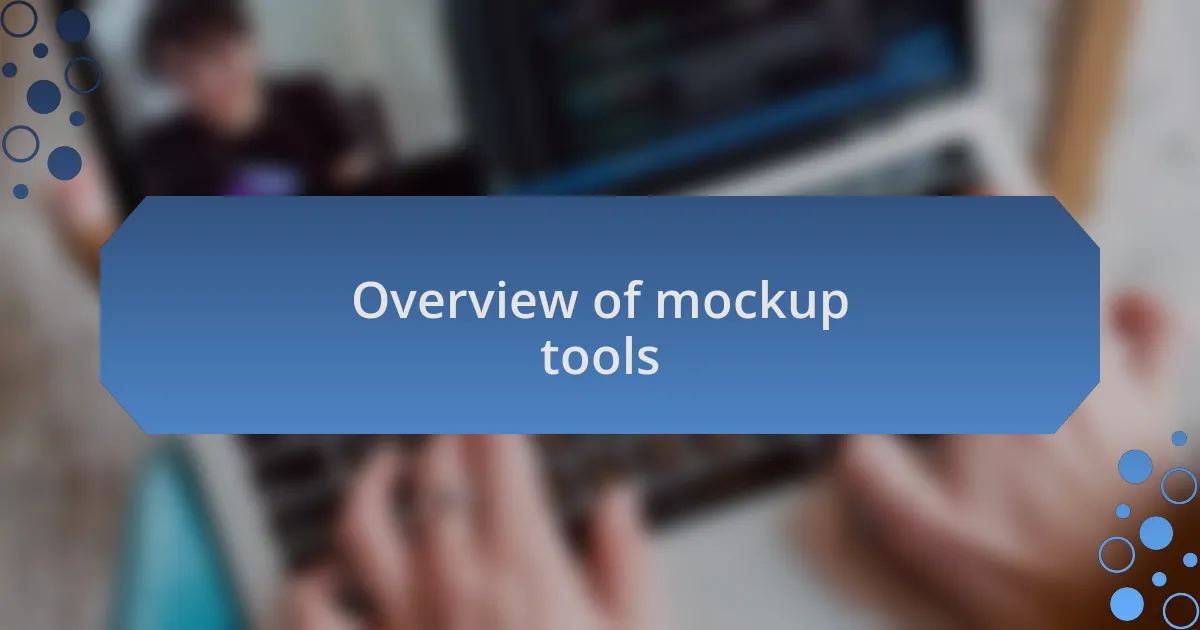
Overview of mockup tools
Mockup tools play an essential role in the design process, allowing creators to visualize their ideas before diving into coding or production. I remember the first time I used a mockup tool; it felt like bringing my sketches to life, bridging the gap between imagination and reality. Have you ever felt that rush of excitement when your vision starts to morph into something tangible?
These tools come in various forms, from simple wireframing applications to sophisticated platforms that allow for high-fidelity designs. I often find myself torn between the simplicity of a bare-bones tool, which provides a quick layout, and a more complex software that offers intricate detailing. In those moments, I ask myself: does the tool enhance my creativity or limit it? It’s a fascinating balance.
Moreover, the collaborative features of many mockup tools can significantly streamline the feedback process. I once worked on a project where team members could comment directly on the mockups, making revisions feel like a conversation rather than a chore. It’s incredible how a good mockup tool can transform a solitary task into a dynamic team effort, encouraging input and sparking new ideas.

Benefits of using mockup tools
Using mockup tools can dramatically improve communication among team members. I recall a design sprint where we had to iterate quickly on ideas. Instead of going back and forth on vague concepts, we visually mapped out our thoughts. This clarity not only saved time but also helped everyone feel more invested in the project. Have you experienced the difference clear visuals can make in keeping a team aligned?
One significant benefit I’ve found is the ability to test user interactions earlier in the design stage. While working on a mobile app interface, I was able to simulate user flows and gather preliminary feedback before any coding began. It was eye-opening to see how specific design choices could impact the user experience. Have you ever caught a design flaw before it became a larger issue? Those mockups help in identifying pitfalls early.
Moreover, the variety of styles offered by mockup tools can cater to diverse project needs. I remember needing a sleek, modern interface for a client’s brand, and finding the right tool made all the difference. It felt satisfying to choose elements that perfectly resonated with the brand’s identity, sparking joy in the design process. What’s better than seeing a vision morph beautifully into a mockup that captures the essence of the brand?

Popular mockup tools for Mac
When it comes to popular mockup tools for Mac, Sketch stands out as a leading choice for many designers. I had the chance to dive deep into Sketch during a project last year, and it honestly transformed how I tackle UI design. The intuitive interface and powerful plugins allow for a fluid workflow, enabling me to create detailed mockups efficiently. How do you feel about tools that push your creativity to new heights?
Another tool that I find incredibly useful is Adobe XD. Its seamless integration with other Adobe products means that I can easily pull assets into my mockups without any hassle. There was this one time, while working on a collaborative project, that the sharing capabilities of Adobe XD made feedback loops so much smoother. Have you ever wished for a tool that makes collaboration feel effortless?
Finally, I can’t overlook Figma, especially when it comes to collaboration in real time. I remember a recent team project where Figma allowed us to brainstorm together, despite being miles apart. Watching design ideas evolve simultaneously on the same canvas was exhilarating! Isn’t it fascinating how technology can enhance teamwork in such significant ways?
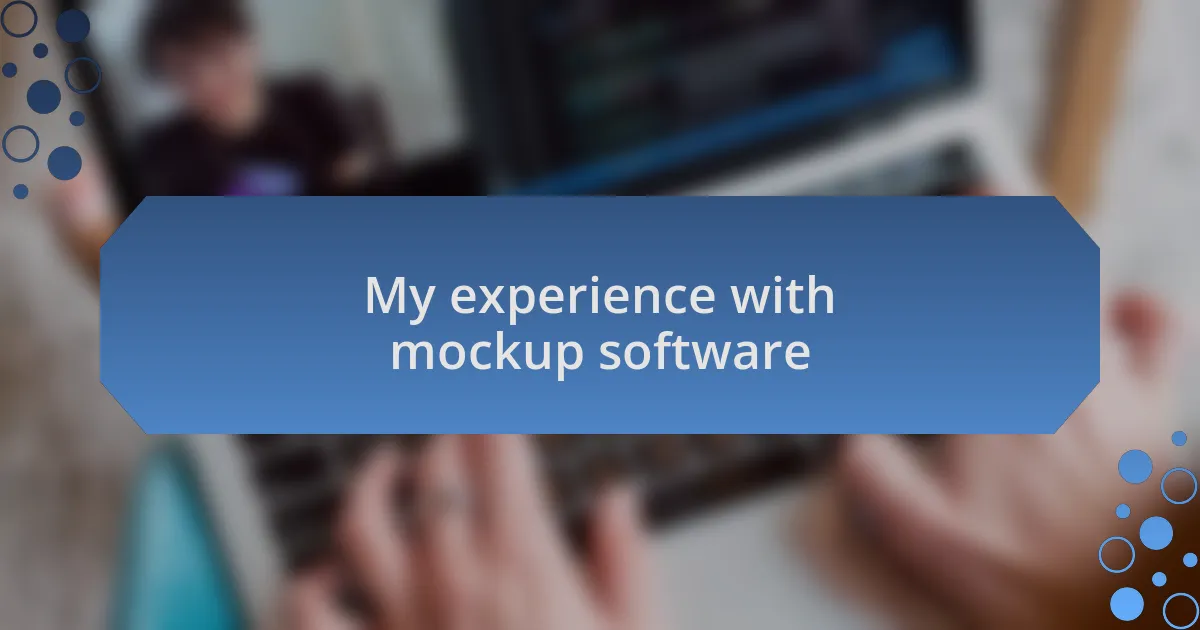
My experience with mockup software
Using mockup software has truly been a transformative experience for me. I remember the first time I opened Framer; the sheer versatility of creating interactive prototypes amazed me. It felt like stepping into a new dimension of design where my ideas could take shape and move before my eyes. Isn’t it incredible how the right tools can spark that level of inspiration?
While experimenting with various elements in InVision, I discovered the joy of rapid iteration. I was working on a personal project, and the ability to easily test and modify designs on the fly made the whole process feel less daunting. The thrill of seeing instant changes based on feedback allowed me to refine my approach quickly. Have you ever experienced that rush of creativity when everything falls into place?
Reflecting on my journey with mockup tools, I’ve gained a deeper appreciation for planning. By using Balsamiq, I was able to focus on the layout before adding finer details, which changed my perspective on the design process. That experience taught me that sometimes, simplicity is the key to effective communication in design. How do you approach the initial stages of your design projects?

Lessons learned from using mockups
Creating mockups has shown me the importance of feedback loops. When I first shared a design prototype with my peers, their insights reshaped my initial concepts. I felt a mix of vulnerability and excitement as I realized that collaboration could elevate my work to new heights. Have you ever been surprised by how others can see things you might have missed?
I’ve also learned that mockup tools help me prioritize functionalities over aesthetics early on. In one project, I was so focused on color schemes that I nearly overlooked key user interactions. Once I shifted my focus to usability first, it was like a lightbulb moment—it made the design not only more effective but also more engaging. How often do you let aesthetics lead your design choices?
Another lesson I’ve taken to heart is the necessity of adaptability. There were times during presentations when my mockup didn’t resonate with the audience, forcing me to pivot my approach quickly. This experience reminded me that flexibility in design can foster innovation. Have you found that being open to change helps you grow as a designer?

Tips for choosing mockup tools
When choosing mockup tools, I always consider the user interface and ease of use. I remember testing a complex tool that, despite its advanced features, had me scratching my head instead of focusing on design. Have you ever been so frustrated with software that it zapped your creativity? Opting for intuitive tools has significantly improved my workflow, allowing me to dive into the design process without getting lost in technical details.
Another crucial tip is to prioritize collaboration features. In one of my projects, I used a mockup tool designed for team feedback, and it transformed how we worked together. The ability to leave comments directly on the design made it easier to address concerns in real time. Isn’t it amazing how seamless communication can take a project from good to great?
Lastly, consider the compatibility with other tools you use. I once picked a mockup tool that didn’t integrate well with my preferred design software, which led to a disjointed experience. This taught me the importance of a cohesive ecosystem; it’s about creating a smooth workflow, isn’t it? Ideally, the tool should enhance your existing processes, not complicate them.