Key takeaways:
- Task automation tools streamline repetitive tasks, freeing up time for more creative work and reducing mental burden.
- Automation enhances productivity, minimizes human error, and ensures consistency in professional settings.
- Learning to create custom scripts, like with AppleScript, allows for tailored automation solutions that manage daily responsibilities effectively.
- Real-life applications of automation, such as managing photo libraries and social media posts, demonstrate its potential to improve organization and engagement.
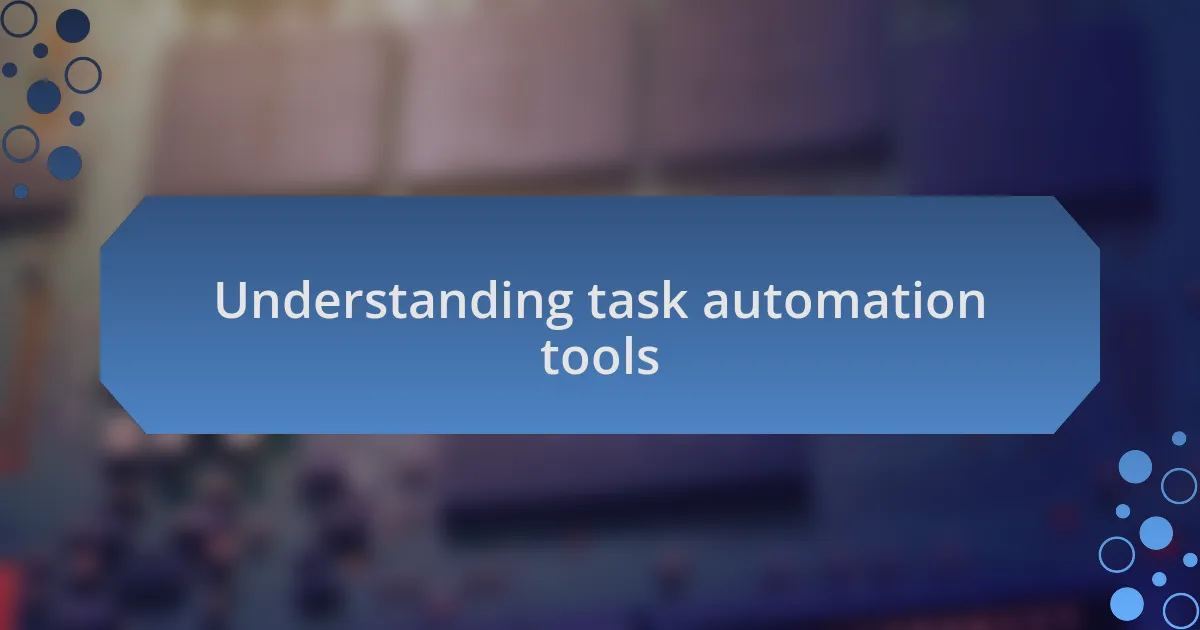
Understanding task automation tools
When I first delved into task automation tools, I was struck by how these digital helpers can transform mundane activities into streamlined processes. Have you ever found yourself repeating the same steps for a simple task, feeling the drudgery weighing on your creativity? I remember spending countless hours managing my email inbox until I discovered how automation could organize my messages without me lifting a finger.
These tools essentially act as digital assistants, allowing you to set predefined rules to accomplish repetitive tasks. For example, I created a workflow that automatically sorts incoming emails into specific folders, drastically reducing my reading time. It’s fascinating how a little bit of upfront effort can yield such significant long-term benefits.
Understanding the features of various automation tools is crucial in selecting the right one for your needs. Imagine having the power to create simple scripts that can execute tasks you perform daily, freeing you up for more valuable work. It’s an empowering realization; once I embraced automation, I found myself dedicating more time to creative projects instead of getting lost in the details of my to-do list.
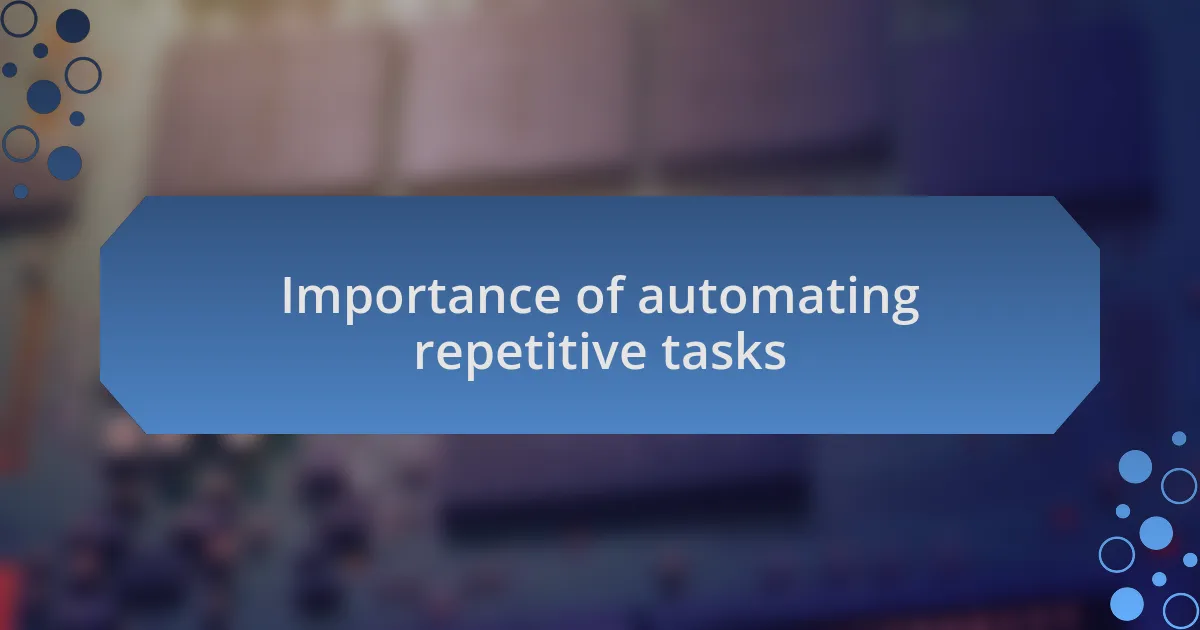
Importance of automating repetitive tasks
Embracing automation for repetitive tasks can significantly enhance productivity. I recall a time when I was buried under a mountain of invoice processing. It felt overwhelming and frankly, draining. Once I automated that process, I was amazed at how much mental space I freed up to focus on strategic planning instead of getting bogged down in tasks that offered little satisfaction.
Automating these mundane duties not only saves time but also reduces the chance of human error. I once missed an important deadline due to a simple oversight while manually sending out reports. After implementing automation, I felt a renewed sense of confidence, knowing that the system would handle recurring tasks consistently and accurately without my constant intervention. Isn’t it comforting to think that a little help from technology can alleviate the burden of routine responsibilities?
Moreover, automation allows for greater consistency in outcomes, which is vital in professional settings. I remember a project where maintaining a uniform follow-up schedule was crucial for client satisfaction. By automating reminders and follow-ups, I ensured consistent communication, leading to improved client relationships. It’s incredible to think how effectively simplifying processes can elevate the quality of your work life.
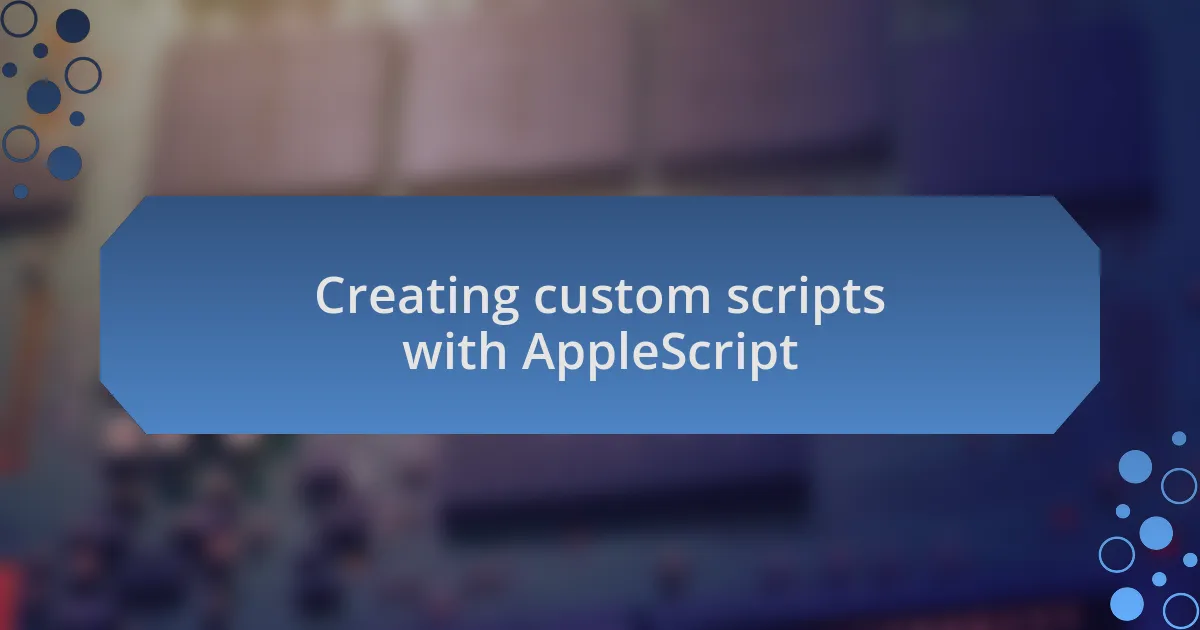
Creating custom scripts with AppleScript
Creating custom scripts with AppleScript can feel like unlocking a hidden world of efficiency. My first experience with it was when I needed to batch rename a large set of files. The built-in macOS tools just didn’t cut it, and I found myself frustrated. Learning AppleScript transformed that frustration into excitement; writing a simple script allowed me to execute the task in seconds. Isn’t it amazing how a few lines of code can save you hours of tedious work?
One of the powerful features of AppleScript is its accessibility. You don’t need decades of programming knowledge to get started. I remember sitting down with a few tutorials and discovering that I could automate tasks across various applications. For instance, I integrated AppleScript with my email client to streamline responses based on certain keywords. Now, when I receive specific inquiries, my script automatically drafts a response. This not only saves time but also enhances my productivity, letting me engage with my clients more effectively. Can you imagine the freedom of having your computer handle such repetitive tasks?
With AppleScript, the potential for customization is limitless. Each script I create feels uniquely tailored to my workflow, transforming the way I manage daily responsibilities. I’ve started applying AppleScript to automate data collection from multiple sources into an organized spreadsheet. Watching my meticulously crafted script in action, gathering and formatting everything for me, is incredibly satisfying. Have you ever had that rush of creative fulfillment when technology aligns perfectly with your needs? It’s moments like these that make automation not just a tool, but a partner in creativity and efficiency.
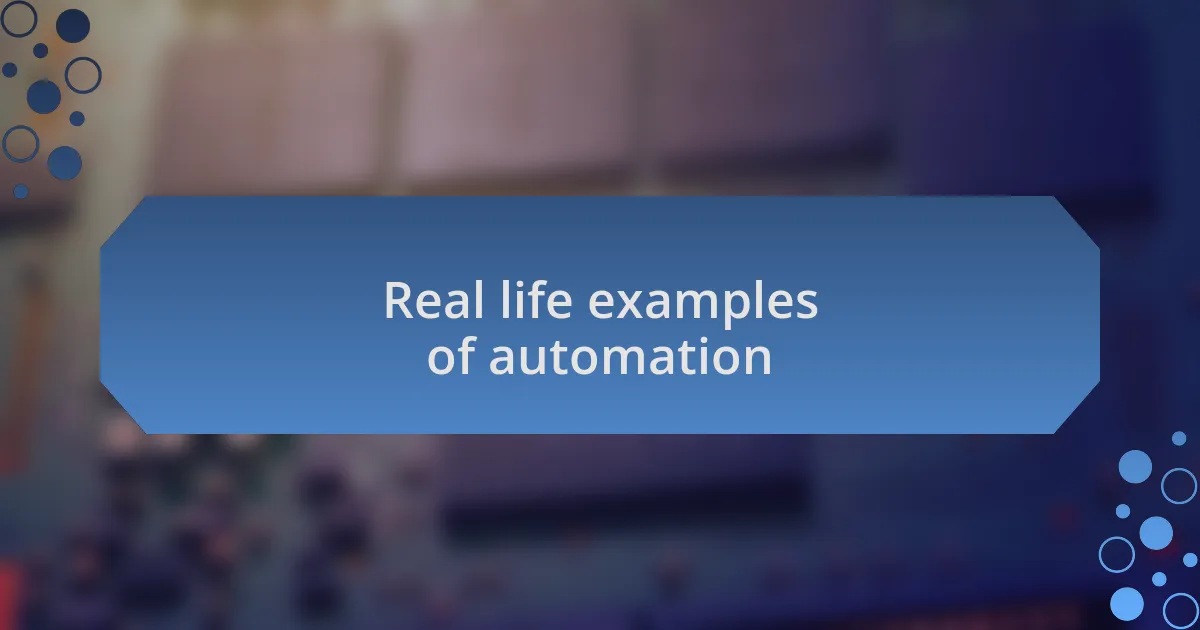
Real life examples of automation
Using automation in my daily routines has led to remarkable discoveries. For instance, I once set up a workflow in Automator to manage my photo library. Every time I import new images, a series of actions like resizing, renaming, and organizing them into folders automatically kick in. The first time I saw it operate seamlessly, I felt like I’d discovered a cheat code for my day-to-day tasks. Have you ever witnessed a task you dreaded simply disappear?
Another personal anecdote comes from when I automated my social media postings. By linking my blog to a scheduling tool, I allowed it to fetch new content and post it for me at optimal times. This not only freed up my schedule but also ensured consistent engagement with my audience. I still think back to how relieved I felt knowing my content was being shared, even when I wasn’t actively promoting it. Isn’t it liberating to let technology amplify your voice without demanding constant attention?
Lastly, I decided to dive into the realm of system preferences for some background automation. I wrote a script that adjusts my system settings based on the time of day. For example, it dims the screen and turns down the volume during my evening wind-down routine. Experiencing this small yet impactful change left me with a sense of control over my environment. I often ponder, how much simpler would life be if we could automate more of those little annoyances that creep into our days?