Key takeaways:
- Time management tools transform chaos into clarity, helping to organize tasks and focus on priorities.
- Popular Mac software like Todoist, Things, and Trello cater to diverse organizational styles and enhance productivity.
- Customization and visual appeal in tools can significantly boost motivation and make task management enjoyable.
- Collaborative features in software like Trello foster teamwork and a sense of shared accomplishment through visual progress tracking.
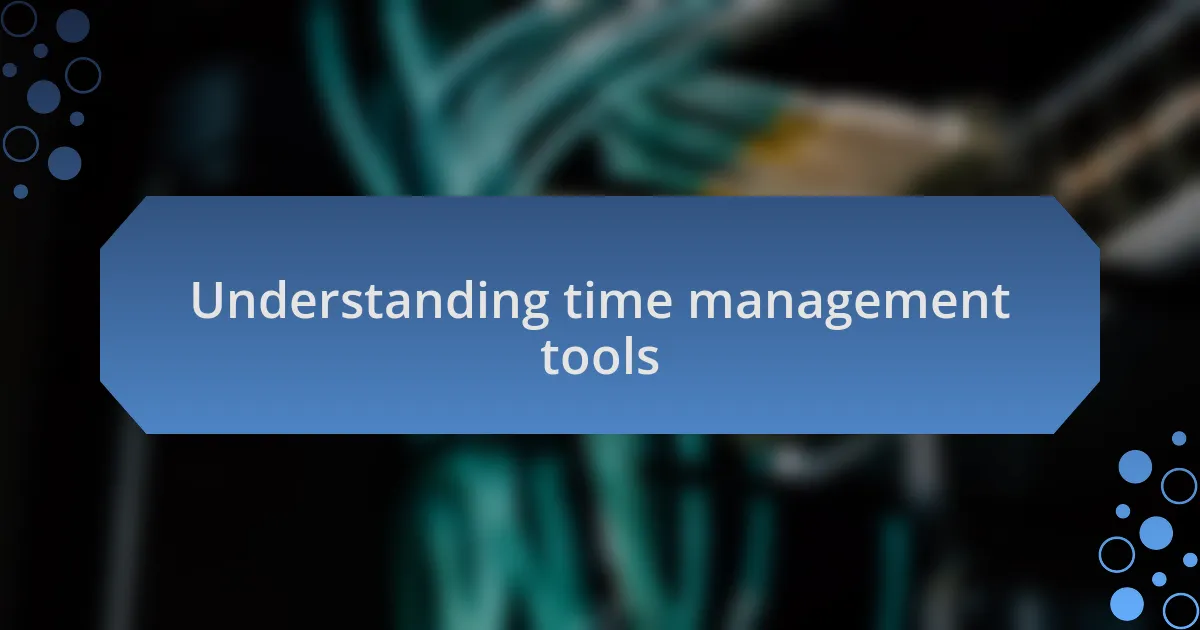
Understanding time management tools
Time management tools are designed to help us organize our tasks and make the most of our time. When I first started using them, I felt an immediate wave of relief as I could visualize my workload. Have you ever felt overwhelmed by to-do lists? Those tools turned that chaos into clarity for me, allowing me to focus on what truly mattered.
These tools come in various forms, from simple to-do apps to robust project management software. I remember diving into a popular app and finding myself lost in its features. Initially, it felt daunting, but I soon realized that taking the time to explore its functionalities paid off. It was like unlocking a treasure chest of productivity tips that reshaped my daily habits.
Understanding how these tools integrate with your personal workflow is crucial. For example, I found that aligning my time management app with my calendar made a world of difference. Whether it’s setting reminders or categorizing tasks, figuring out what works best for you can transform how you approach your day. How do you manage your tasks now, and could a tool perhaps make that journey smoother?
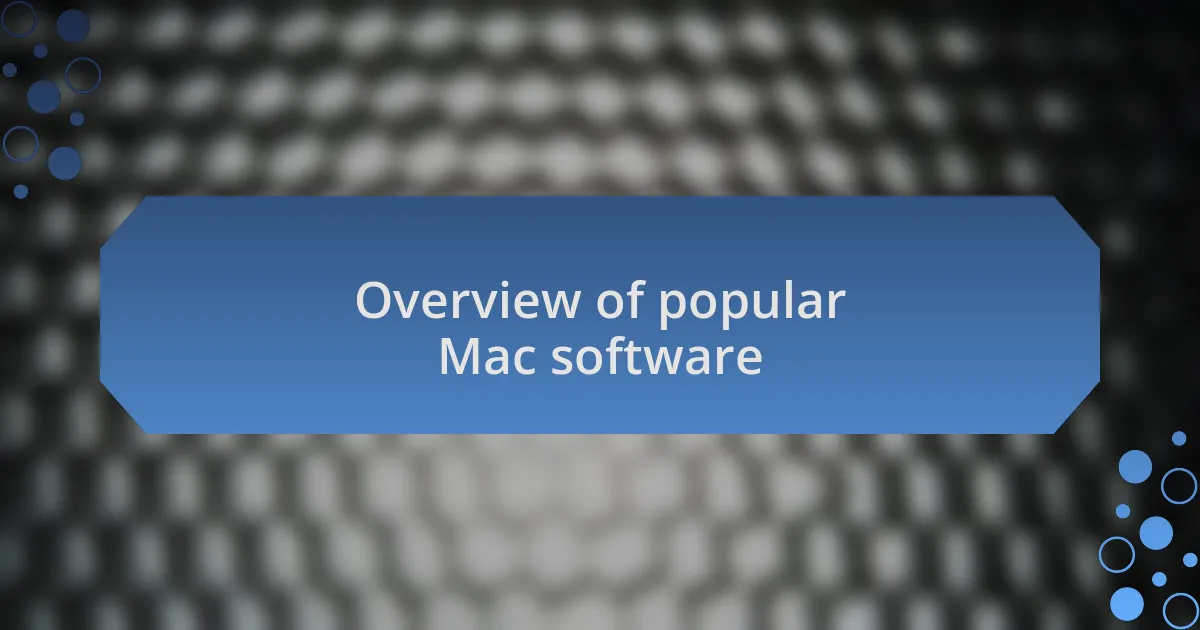
Overview of popular Mac software
When considering popular Mac software for time management, I often think of applications like Todoist and Things. Each offers unique features that cater to different styles of organization. I remember trying both; Todoist’s simplicity drew me in, while Things felt more aesthetically pleasing, enhancing my motivation to tackle my tasks.
Another standout in the realm of Mac software is Trello, which uses a board-and-card system that resembles an interactive to-do list. I found it particularly helpful for visualizing my projects. Have you ever enjoyed moving items from one column to another? That satisfying action of seeing completed tasks is a major boost to my productivity and morale.
Additionally, apps like Notion bridge the gap between note-taking and project management seamlessly. When I incorporated Notion into my routine, I experienced a surge in creativity, allowing me to structure my thoughts while managing tasks. What about you? Have you found a tool that not only organizes but also inspires you?
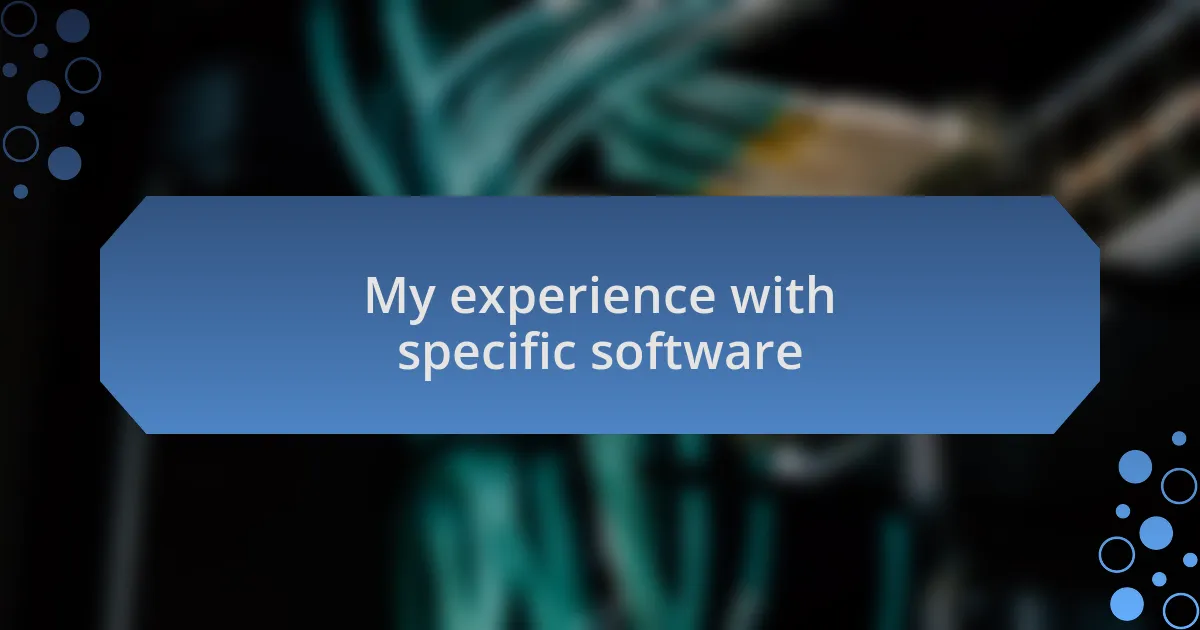
My experience with specific software
As I navigated through my journey with Todoist, I discovered its ability to simplify not just my task list, but my entire approach to productivity. I recall moments when I felt overwhelmed by numerous responsibilities, yet Todoist’s clean interface allowed me to break tasks down into manageable steps. That sense of control was invigorating, almost like finding a lifeline in a sea of commitments.
On the other hand, my experience with Things was a revelation in how software could stimulate my enthusiasm for organization. I still vividly remember the first time I customized my project layout and added tags to my tasks. It felt like I was not only organizing my responsibilities but also creating a personal workspace that resonated with my style. The satisfaction I derived from visually appealing elements made managing my schedule feel less like a chore and more like a creative endeavor.
Trello, however, truly opened my eyes to collaborative project management. One particular project I worked on with a team showcased the power of its board-and-card system. As we shifted cards from “In Progress” to “Completed,” I experienced a rush of achievement alongside my peers. Isn’t it fascinating how a simple drag-and-drop action can foster a sense of teamwork and shared success?