Key takeaways:
- Monitoring your digital footprint and regularly reviewing privacy settings is essential for safeguarding online identity.
- Using a combination of antivirus solutions and VPNs enhances security and privacy on Mac, especially in public networks.
- Implementing password management tools and enabling two-factor authentication (2FA) significantly improves account security.
- Regularly updating passwords and being mindful of app permissions helps maintain effective digital safety practices.

Understanding digital identity protection
Understanding digital identity protection is essential in our increasingly connected world. I remember the first time I realized how vulnerable my personal information was online. It was a startling moment when a social media account was compromised, leading me to question how many other pieces of my identity were out there, unprotected.
Digital identity protection goes beyond just securing social media passwords; it encompasses every aspect of our online presence, from banking information to personal communications. Have you ever considered how much of yourself you reveal by simply browsing the web? I often remind myself to regularly review privacy settings and employ tools like password managers to guard my sensitive information.
One overlooked area is the importance of monitoring your digital footprint. For instance, I occasionally Google my name to see what information is publicly accessible. It’s enlightening and a bit alarming to discover how much data is out there, making me realize the continuous effort required to maintain my online privacy. Understanding these nuances of digital identity protection empowers me to take proactive steps in safeguarding my virtual self.

Importance of Mac software security
When it comes to Mac software security, I can’t stress enough its crucial role in protecting my digital identity. I recall a time when I neglected updates for a couple of applications, and I noticed unusual activity on my accounts shortly after. This experience highlighted how an outdated software environment can become a breeding ground for cyber threats, emphasizing the importance of ensuring that my Mac is running the latest security patches.
Another aspect I find essential is the integration of antivirus and anti-malware tools specifically designed for Mac. I remember a colleague sharing a story about his Mac getting infected by a malicious program disguised as a free download. It made me appreciate the peace of mind that comes with reliable security software. Investing in this protection is not just a safeguard against potential threats but also provides a sense of control over my digital life.
Moreover, the importance of firewall settings on my Mac cannot be ignored. I once learned the hard way about the dangers of leaving my firewall disabled. After a friend had his data compromised due to similar negligence, I realized how vital it was to enable this feature as an extra layer of defense. Have you checked your firewall settings lately? I’ve found that taking simple actions like these can significantly bolster my online security and help protect my digital identity from prying eyes.
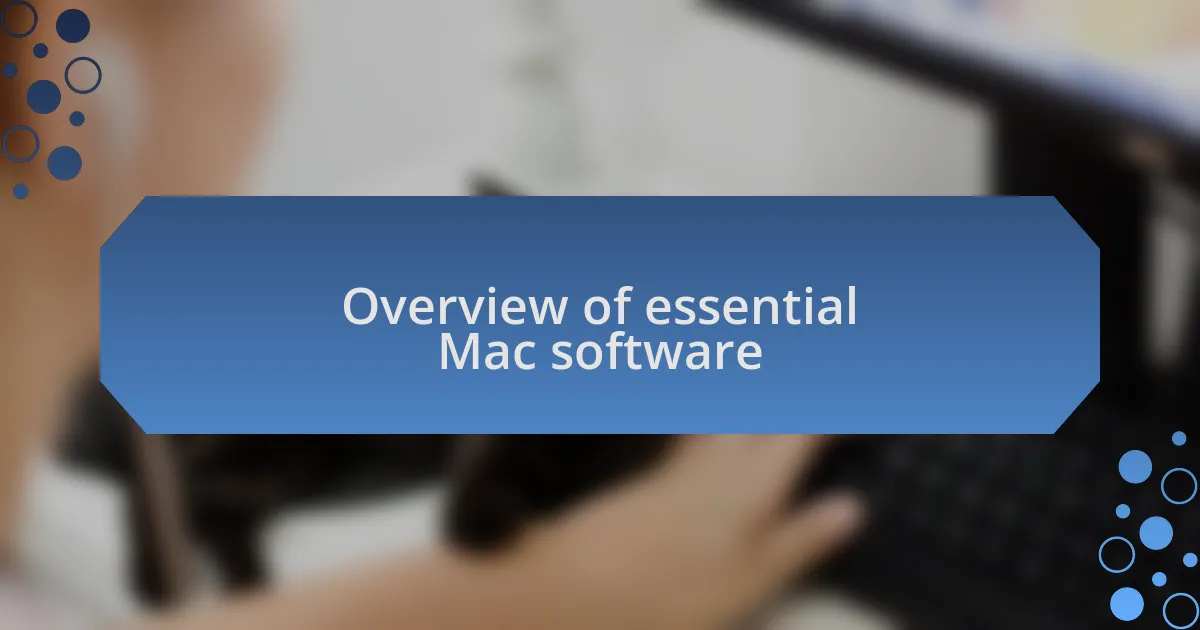
Overview of essential Mac software
When discussing essential Mac software, I often think about the impact of productivity and creativity on my daily life. One particularly invaluable tool for me is a reliable backup application. I remember the time I accidentally deleted a project I had poured my heart into; fortunately, my backup software restored it within moments. This experience taught me that having a trusted backup system is not just about convenience; it’s a lifeline for protecting my efforts.
Additionally, I can’t overlook the importance of privacy-focused browsers. In my own quest for a more secure online experience, I switched to a browser that emphasizes user privacy. The difference was striking: I felt more in control of what data I shared online. Why settle for less when there are so many options that prioritize security? Using privacy-oriented software can feel empowering, especially in an era where digital footprints are hard to erase.
Then, there’s the role of password management software, which I believe is essential for defending my digital identity. I distinctly recall struggling to remember multiple complex passwords, leading to frustration and security risks. After integrating a password manager into my routine, I found not only ease in managing my accounts but also heightened security. Isn’t it reassuring to have that layer of protection while navigating the many facets of online life? It’s remarkable how the right software can transform our digital habits and foster a safer online environment.

Recommended antivirus solutions for Mac
When it comes to antivirus solutions for Mac, I’ve found that a combination of solid protection and user-friendliness is crucial. I remember when I first tried Bitdefender; it not only tackled malware effectively but also ran seamlessly in the background. Has any software ever made you feel like you could just go about your day without a worry? That’s how Bitdefender made me feel.
Another strong contender is Norton, which has consistently impressed me with its comprehensive security features. What I particularly appreciate is its ability to monitor my online activities and alert me to potential threats. It’s like having a vigilant friend who’s always looking out for you, keeping those buzzing worries at bay. Have you ever had that sense of reassurance when your software tells you everything is safe? It’s a comforting experience.
Lastly, I really can’t overlook Intego, specifically designed for Mac users. When I installed it, I was amazed by how tailored it felt—like it was built just for me. The interface is intuitive, and it frequently updates its virus definitions without disruptions. Isn’t it great when software integrates smoothly into your life? Full-on protection shouldn’t be stressful; it should simply work while you focus on your real passions.
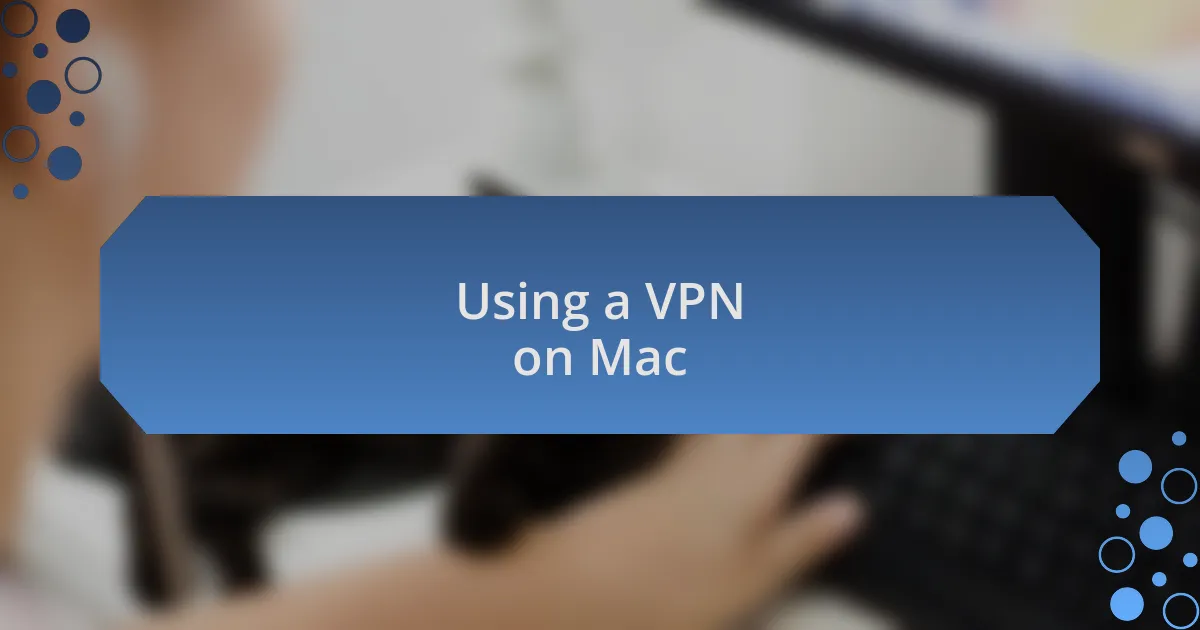
Using a VPN on Mac
Using a VPN on Mac has been a game-changer for my online privacy. I still remember the first time I activated my VPN while browsing; it felt like putting on an invisibility cloak. Suddenly, my data was securely encrypted, and I could venture onto crowded networks without the nagging fear of someone snooping on my information. Have you ever wished you could just disappear online? That’s the sense of empowerment a good VPN provides.
When I travel, connecting to public Wi-Fi always makes me uneasy, but that’s when my VPN shines the brightest. I recall sitting in a bustling café in a foreign city, sipping coffee, and feeling completely at ease knowing my Mac was shielded by this protective layer. Aren’t those moments priceless? A VPN not only hides your IP address but also creates a secure tunnel for your data, allowing you to surf and stream without restraint, no matter where you are.
Additionally, I appreciate how a VPN lets me access content that may be blocked in certain regions. I vividly remember needing to catch up on a show while abroad, and the moment I switched on the VPN, it was like flipping a switch; the content opened up instantly. It’s those little conveniences that make using a VPN on Mac a crucial part of my digital life. Why settle for limitations when you can expand your digital horizons with just a click?

Managing passwords effectively on Mac
Managing passwords on my Mac has become an essential part of my digital security routine. I remember the days of jotting down passwords on sticky notes, which felt incredibly risky. Now, I use a dedicated password manager that not only generates strong passwords but also stores them securely. It’s such a relief to have that weight lifted off my shoulders—do you ever find yourself overwhelmed by the sheer number of accounts you have?
One practice I’ve adopted is enabling two-factor authentication (2FA). Each time I log into an important account, receiving that extra code on my phone reassures me. There was a time when I almost forgot to set it up, and I can still recall the panic I felt when I received a suspicious login alert. Since embracing 2FA, it’s like having a security guard stationed at the entrance of my digital life—vital for protecting valuable information.
I also make a point of updating my passwords regularly. I used to think that having one secure password was enough, but then I learned about the risks of data breaches. The moment I changed my passwords to unique ones every few months, it dawned on me that I had taken a proactive step towards safeguarding my identity. What strategies do you have that keep you feeling secure? Because for me, it’s all about staying one step ahead.

Personal strategies for digital safety
One key strategy I’ve found incredibly effective is regularly reviewing my privacy settings on all my accounts. It’s surprising how often these settings can change without our awareness. Just the other day, I navigated through my social media profiles and discovered that location sharing was enabled—something I had no intention of allowing. Have you ever checked your settings and found surprises? I learned that taking the time to fine-tune these options gives me a sense of control over who sees my information.
In addition to adjusting settings, I utilize a Virtual Private Network (VPN) whenever I connect to public Wi-Fi. There’s something unsettling about the idea of hackers lurking around at coffee shops, ready to intercept data. Once, while traveling, I forgot to enable my VPN and immediately felt uneasy when accessing my bank account. Since then, I’ve made it a habit to activate my VPN without fail, and the peace of mind it brings is undeniable.
Another approach I’ve taken is to be mindful of the apps I install. I used to download apps on a whim, but now I take the time to research their reputations and permissions. When I came across an app with blatant privacy concerns, I was shocked and relieved to avoid potentially compromising my data. It’s fascinating to think about how much we trust our devices; what criteria do you use to evaluate the apps you rely on? For me, it’s all about ensuring my digital footprint remains as safe as possible.