Key takeaways:
- Mac’s intuitive design and ecosystem enhance productivity by reducing distractions and integrating tasks across devices.
- Productivity apps, like Todoist and Notion, transform task management and organization, promoting clarity and motivation.
- Leveraging techniques such as the Pomodoro Technique can improve focus and energy management during work sessions.
- Tracking productivity patterns and customizing app notifications can significantly optimize workflow and enhance overall efficiency.
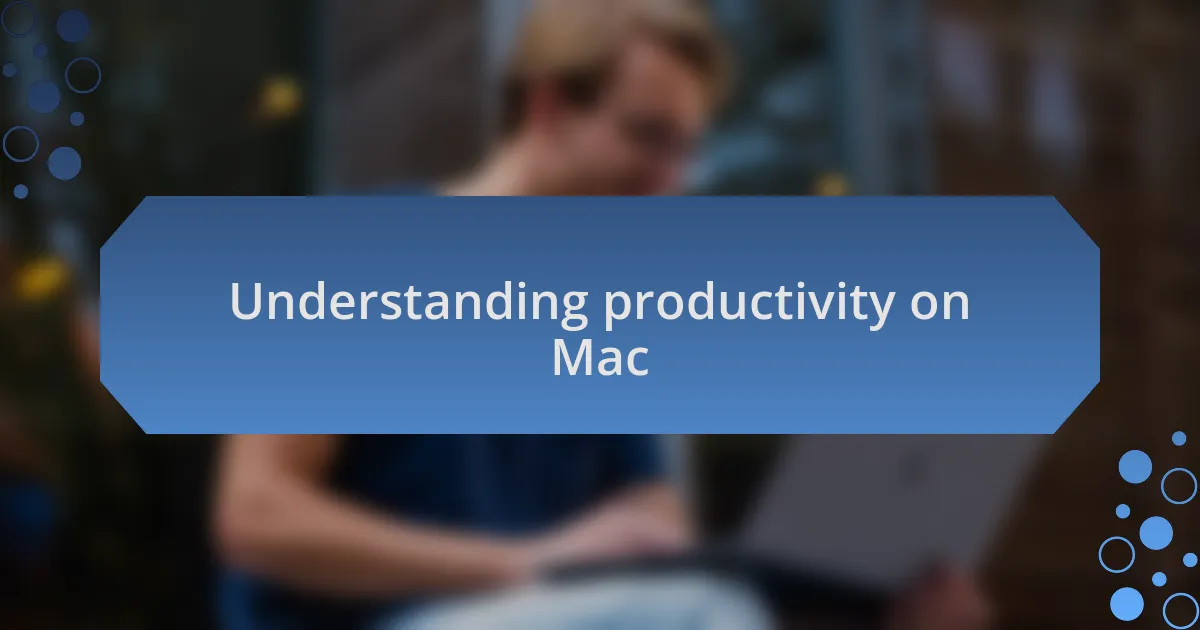
Understanding productivity on Mac
When I first transitioned to using a Mac, I was struck by how its design integrated seamlessly into my workflow. The intuitive interface helps reduce distractions, allowing me to focus on the task at hand. Have you ever felt overwhelmed by too many open tabs or applications? I certainly have, and that’s when I learned the value of keeping my digital workspace organized.
One of the most compelling features of Mac is its ecosystem. Using apps like Notes and Reminders, I’ve found a rhythm that keeps my brainstorming and to-do lists in sync across all my devices. Each time I tick off a completed task, there’s a small rush of satisfaction—it’s a tangible reminder that productivity isn’t just about the quantity of work done, but the quality of how I manage my time.
Additionally, I’ve discovered that leveraging built-in tools like Focus mode can drastically alter my productivity landscape. When I activate this feature, I automatically limit notifications that would otherwise disrupt my concentration. This leads me to wonder, how many interruptions can you actually handle before it starts affecting your focus? For me, the answer has been clear: fewer distractions mean deeper, more impactful work.
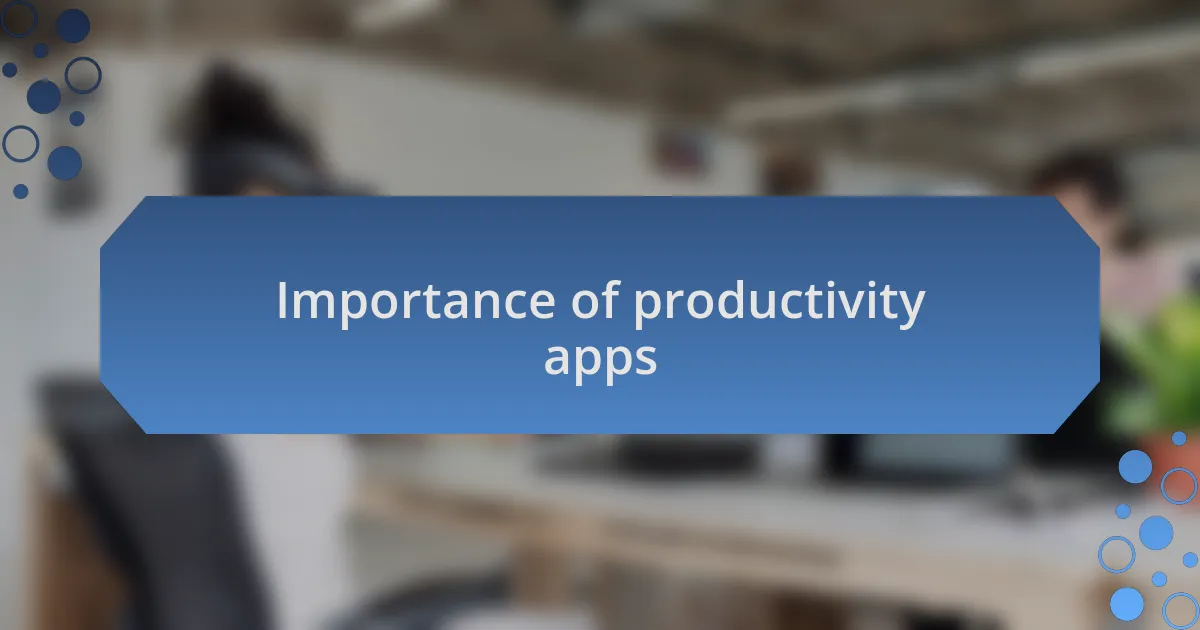
Importance of productivity apps
Productivity apps play a crucial role in managing my time and effort effectively. Over the years, I’ve experimented with various tools, only to find that the right app can genuinely transform how I approach my day. Have you ever used an app that just clicked for you? For me, finding that perfect match often feels like uncovering a hidden gem.
When I started using task management apps, I noticed a remarkable shift in my ability to prioritize. I didn’t just create a long list of tasks; I learned to break down larger projects into manageable pieces. This helped alleviate the anxiety that often accompanied looming deadlines. Isn’t it amazing how a well-organized list can bring clarity to what seems overwhelming?
Furthermore, the integration of productivity apps with my daily habits has proven invaluable. I’ve noticed the engagement factor significantly increases when I track my progress. Whether it’s using a habit tracker or a project management tool, seeing visual representations of my accomplishments fuels my motivation. It begs the question: what drives your productivity? I find that visual feedback is a powerful catalyst for me, pushing me to stick with my goals.

Popular productivity apps for Mac
When it comes to popular productivity apps for Mac, one of my personal favorites is Todoist. Its user-friendly interface makes task management feel less daunting. I love how I can categorize tasks and set deadlines; it’s like having a personal assistant that nudges me along without being intrusive. Have you ever felt overwhelmed by a long to-do list? I certainly have, but breaking things down in Todoist makes it manageable.
Another app that has significantly influenced my productivity is Notion. This tool is a complete game changer for organizing everything from notes to project plans. I appreciate how versatile it is; I often create dashboards tailored to my needs, which enhances my workflow. For instance, when juggling multiple projects, having everything in one place helps me maintain focus. Doesn’t it feel reassuring to centralize your thoughts and tasks? I find this clarity indispensable.
Lastly, I can’t overlook the impact of the Pomodoro Technique through apps like Be Focused. This method has helped me cultivate a more disciplined work habit. By timing my work in bursts followed by short breaks, I can maximize my focus without feeling burnt out. Do you ever struggle to maintain concentration? I used to drift off after long stretches of work, but this app encouraged me to stay on task while still allowing for necessary downtime.
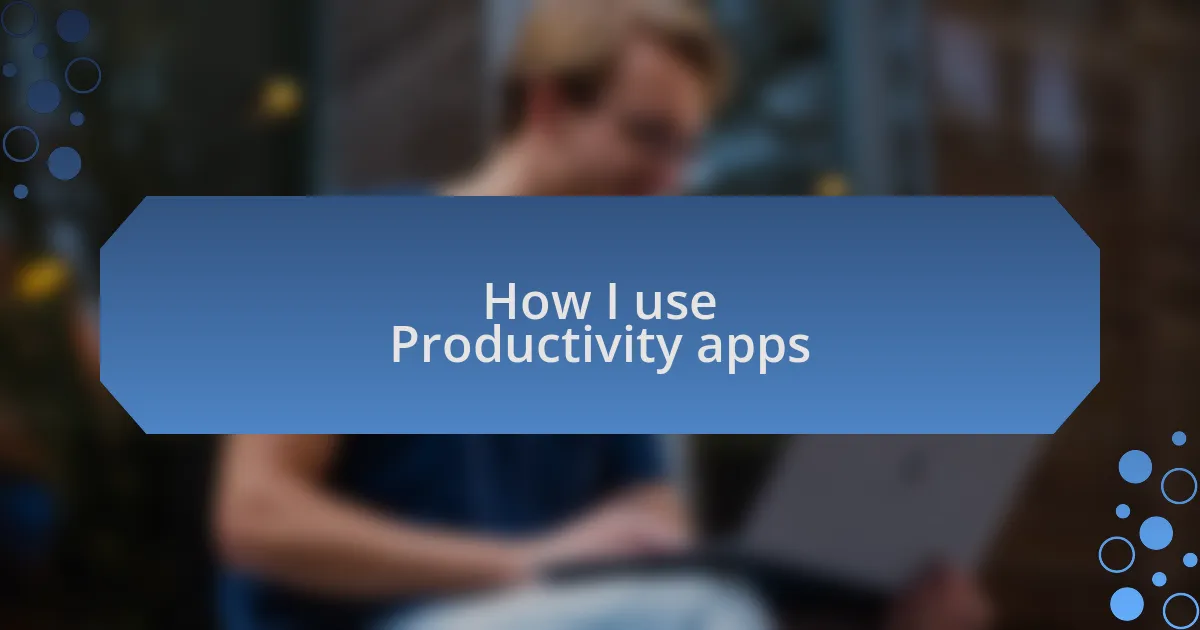
How I use Productivity apps
I rely heavily on Todoist to keep my days structured. Each morning, I open the app and take a few minutes to outline my tasks based on priority. There’s something satisfying about checking off completed items; it gives me a sense of accomplishment. Have you ever noticed how a simple checkmark can boost your motivation? For me, it feels like a small win that propels me into the next task.
With Notion, I don’t just organize my notes; I also create visual layouts that reflect my creativity. For example, I recently designed a project plan that combined text, images, and links to references. It transformed a mundane task into something engaging, which surprised me. This blending of visuals with information not only keeps things interesting but also enhances my understanding of the content. Have you ever found that the way you present information can change your engagement with it?
The Pomodoro Technique through Be Focused has genuinely changed how I manage my energy levels while working. At first, I was skeptical about timing my work in increments. But after trying it out, I realized that those structured breaks were essential for maintaining my concentration. Have you ever tried working non-stop only to feel fatigued and less productive? This technique taught me that taking a step back can lead to greater efficiency and creativity in my work!
![]()
Tracking my productivity progress
Tracking my productivity progress is like keeping a personal scorecard. I often use the insights from my time-tracking apps, which reveal patterns I might overlook otherwise. For instance, I was surprised to discover that I was most productive in the late morning. What about you? Do you know when you’re at your peak performance?
After analyzing my daily reports, I adjusted my work schedule to align better with my natural rhythms. This shift not only helped me complete tasks more efficiently but also improved my overall mood throughout the day. Who knew that a simple change in timing could significantly impact my well-being?
In addition to apps, I keep a weekly journal to reflect on my productivity highs and lows. This practice allows me to celebrate my accomplishments and acknowledge areas for improvement. When was the last time you reflected on your progress? I find that these reflections deepen my understanding of what strategies truly enhance my productivity, making it a vital part of my growth journey.
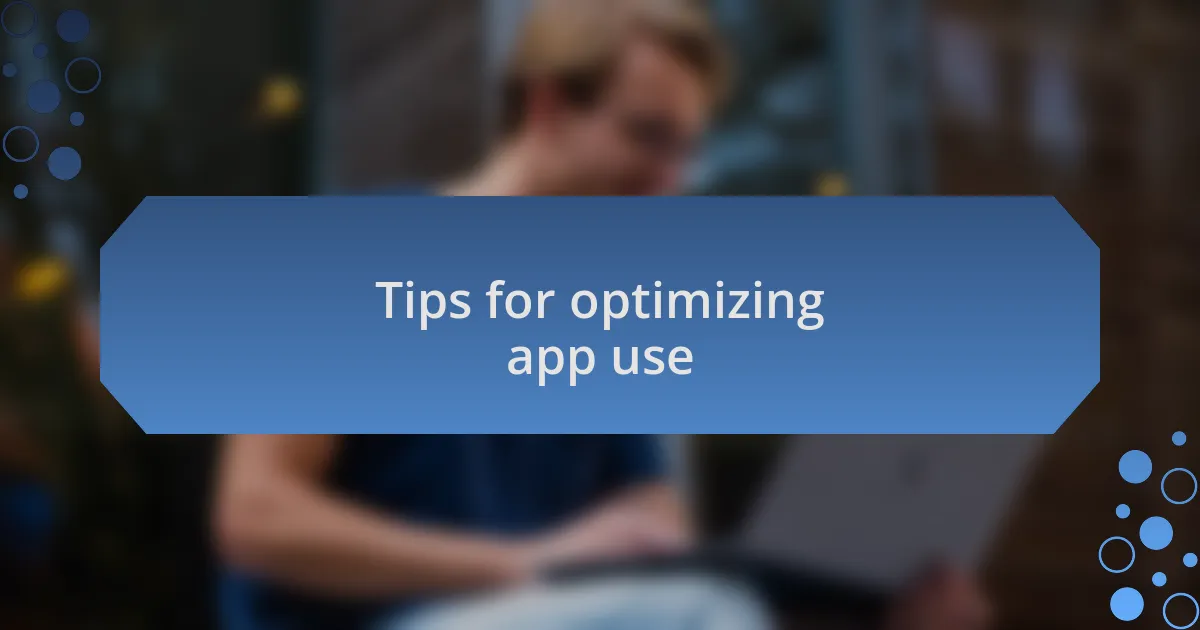
Tips for optimizing app use
When it comes to optimizing app use, I’ve found it invaluable to customize notifications. Early on, I would be bombarded with alerts that broke my concentration. By silencing unnecessary notifications and only allowing key reminders, I cleared mental clutter and significantly improved my focus. Have you considered how notifications affect your productivity?
Another tip is to take advantage of app integrations. I remember spending too much time switching between platforms, feeling as though I was losing valuable moments in my day. By connecting my calendar app with my task manager, I streamlined processes and kept everything in sync. Isn’t it amazing how seamless transitions can enhance your workflow?
Lastly, I regularly dedicate time for app reviews. Every few months, I assess which apps keep their value and which ones have fallen off my radar. This reflective practice enables me to stay agile, ensuring my toolkit consists only of the most effective resources. When was the last time you evaluated your own digital tools? You might be surprised by what you find!